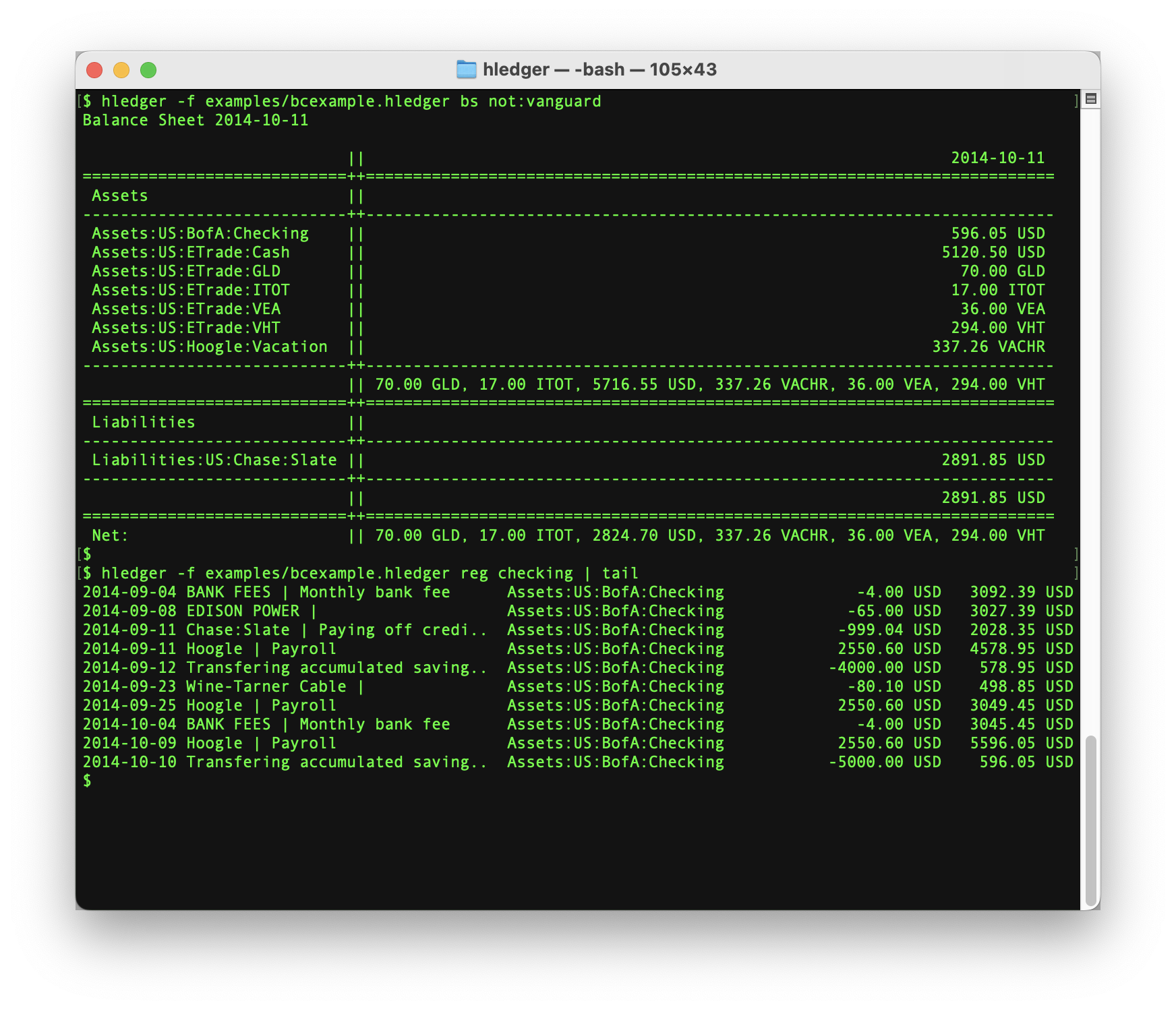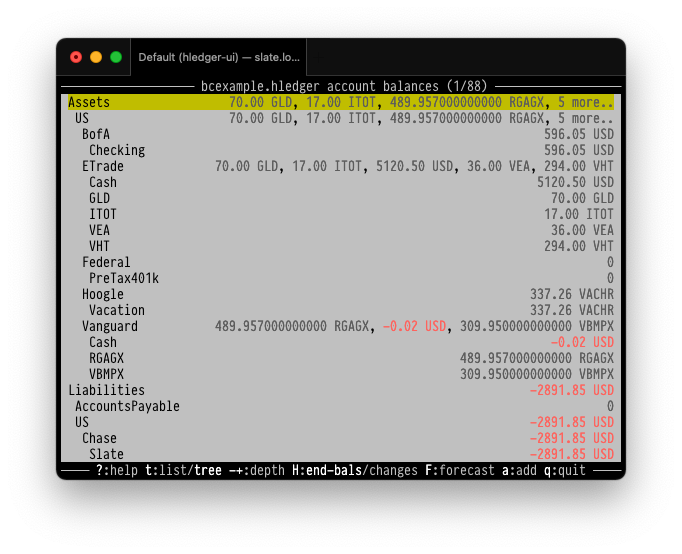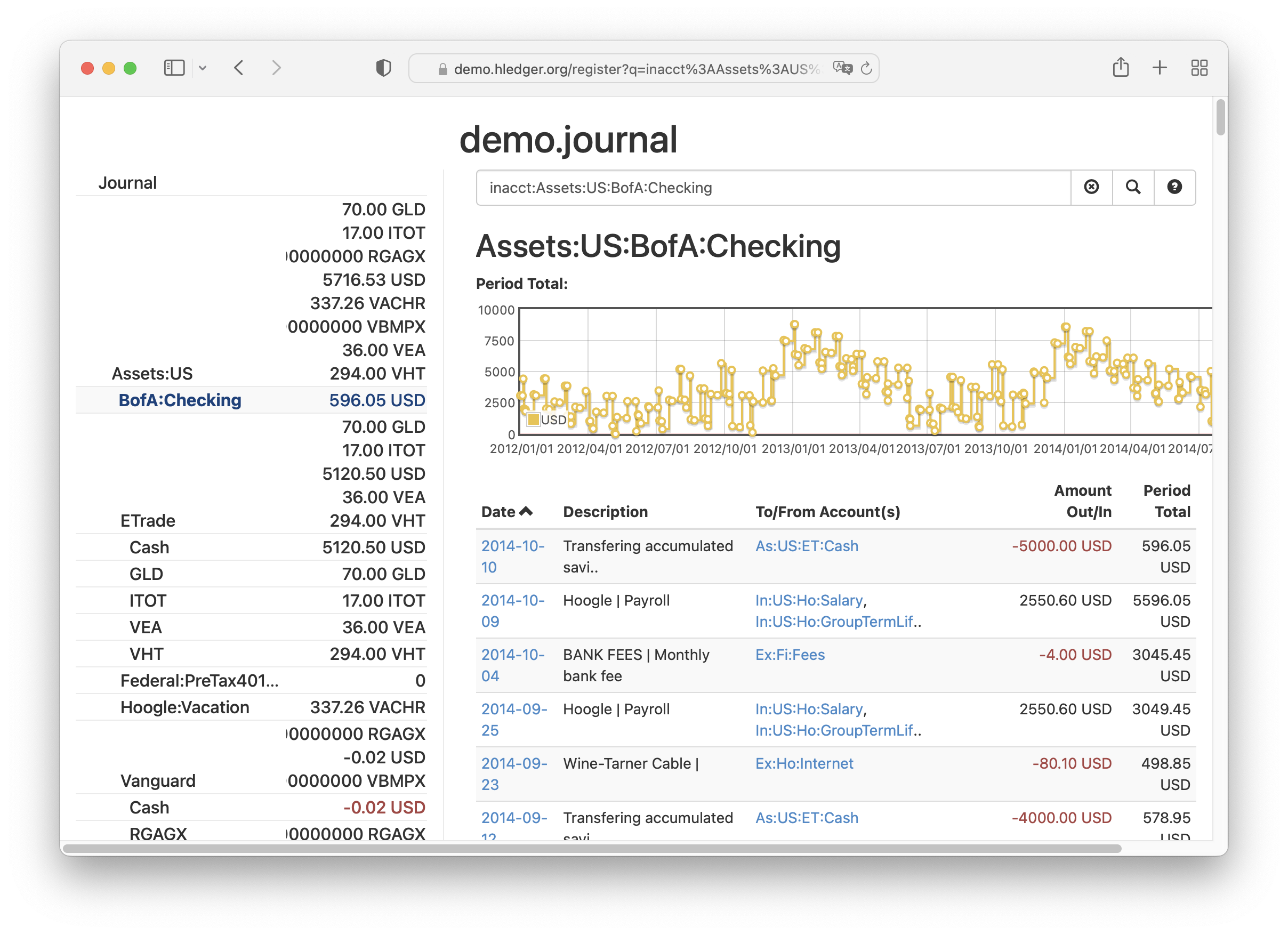hledger
plain text accounting.
hledger is friendly, fast, and dependable accounting software for tracking money, investments, cryptocurrencies, time, or any countable commodity. It uses human-readable plain text data that you control.
You can import CSV from banks, or enter data via web/terminal interfaces or your favorite text editor. hledger provides powerful reports and scales smoothly from simple to sophisticated needs. It works well with version control, scripts, and LLMs. Read more at Why hledger ? and FAQ.
A quick example
Transactions are recorded in a journal file. You don't have to edit this directly, but many people do. This simple format, invented by the Ledger project, is the key to understanding Plain Text Accounting and Double Entry Bookkeeping.
; ~/.hledger.journal
2025-12-01 Starting balance
equity $-1000 ; <- $1000 moves from the "equity" account
assets:checking $1000 ; <- to the "assets:checking" account
2025-12-02 Grocery store
assets:checking ; <- amount omitted, $-64.50 is implied
expenses:groceries $64.50
2025-12-03 Client payment
income:consulting
assets:checking $1500
2025-12-04 Rent
assets:checking
expenses:rent $800
From it, hledger generates reports:
$ hledger aregister assets
Transactions in assets and subaccounts:
2025-12-01 Starting balance equity $1000.00 $1000.00
2025-12-02 Grocery store ex:groceries $-64.50 $935.50
2025-12-03 Client payment in:consulting $1500.00 $2435.50
2025-12-04 Rent ex:rent $-800.00 $1635.50
$ hledger balance
$1635.50 assets:checking
$-1000.00 equity
$64.50 expenses:groceries
$800.00 expenses:rent
$-1500.00 income:consulting
--------------------
0
$ hledger is --pretty --tree --daily --row-total --average --begin 2025/12/2
Daily Income Statement 2025-12-02..2025-12-04
┌───────────────────╥────────────┬────────────┬────────────┬──────────┬─────────┐
│ ║ 2025-12-02 │ 2025-12-03 │ 2025-12-04 │ Total │ Average │
╞═══════════════════╬════════════╪════════════╪════════════╪══════════╪═════════╡
│ Revenues ║ │ │ │ │ │
├───────────────────╫────────────┼────────────┼────────────┼──────────┼─────────┤
│ income:consulting ║ 0 │ $1500.00 │ 0 │ $1500.00 │ $500.00 │
├───────────────────╫────────────┼────────────┼────────────┼──────────┼─────────┤
│ ║ 0 │ $1500.00 │ 0 │ $1500.00 │ $500.00 │
╞═══════════════════╬════════════╪════════════╪════════════╪══════════╪═════════╡
│ Expenses ║ │ │ │ │ │
├───────────────────╫────────────┼────────────┼────────────┼──────────┼─────────┤
│ expenses ║ $64.50 │ 0 │ $800.00 │ $864.50 │ $288.17 │
│ groceries ║ $64.50 │ 0 │ 0 │ $64.50 │ $21.50 │
│ rent ║ 0 │ 0 │ $800.00 │ $800.00 │ $266.67 │
├───────────────────╫────────────┼────────────┼────────────┼──────────┼─────────┤
│ ║ $64.50 │ 0 │ $800.00 │ $864.50 │ $288.17 │
╞═══════════════════╬════════════╪════════════╪════════════╪══════════╪═════════╡
│ Net: ║ $-64.50 │ $1500.00 │ $-800.00 │ $635.50 │ $211.83 │
└───────────────────╨────────────┴────────────┴────────────┴──────────┴─────────┘
or runs other actions:
$ hledger add
Adding transactions to journal file /Users/simon/.hledger.journal
...
Date [2025-12-13]:
Description: groc
Using this similar transaction for defaults:
2025-12-02 Grocery store
assets:checking $-64.50
expenses:groceries $64.50
Account 1 [assets:checking]:
Amount 1 [$-64.50]: _
$ hledger web
...
Serving web UI and json API at IP address 127.0.0.1 (local access), port 5000
with base url http://127.0.0.1:5000
This server will exit after 2m with no browser windows open (or press ctrl-c)
Opening web browser...
$ hledger check --strict
hledger: Error: /Users/simon/.hledger.journal:2:
| 2025-12-01 Starting balance
2 | equity $-1000
| ^^^^^^
| assets:checking $1000
Strict commodity checking is enabled, and
commodity "$" has not been declared.
Consider adding a commodity directive. Examples:
commodity $1000.00
commodity 1.000,00 $
$ hledger
__ __ __
/ / / /__ ___/ /__ ____ ____
/ _ \/ / -_) _ / _ `/ -_) __/
/_//_/_/\__/\_,_/\_, /\__/_/
/___/
-------------------------------------------------------------------------------
hledger 1.51.99-g67b206380-20251207, mac-aarch64
Usage: hledger [COMMAND] [OPTIONS] [ARGS]
Commands:
...
Get started
- Install - quickly get hledger installed. Here are release notes.
- Docs - browse documentation. Or jump to the hledger by example book or the manual.
- Support - ask questions or share feedback.
Get involved
- Star us on Github to help make us a notable Haskell app!
- Sponsor hledger to help sustain this work. Here's more about Finance.
- Contributor Quick Start and Developer docs.
- CREDITS shows many of the people who have contributed code over the years.
Click the lines button at top left to toggle the navigation sidebar.
Click the paintbrush to change theme, or magnifying glass to search.
Press the left or right arrow keys to step through pages.
Access keys:
s sidebar,
t theme,
f find in site,
1 home,
2 changes
(you might need to click the page first).